







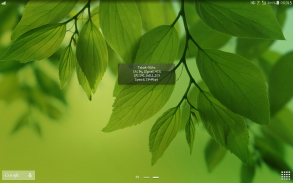


Wifi Widget

Descrição de Wifi Widget
This widget will tell you to which Wi-Fi network you're connected to, including details like Channel, Signal, IP (internal + external), MAC (BSSID), NEW! the vendor / manufacturer of the AP the device is connected to
(by MAC OUI - requires internet connection), also, support for dual band deviceds (2.4Ghz, and 5Ghz).
PLEASE NOTE: this is a widget application! you need to add it on the widgets menu, it won't appear on your menu.
If you like this app. please buy the paid version for support, thank you very much.
https://play.google.com/store/apps/details?id=extendedWifiInfoWidget.Widget
This tool comes in very handy when you want to make sure that you're connected to a specific AP.
Please note! this application does not drain your battery!
It only uses events from the systems (that's why the signal level indicator only updates once in a while).
It has two modes:
1. showing the information in large font.
2. showing extended data in smaller font.
Tap on the widget to switch between modes, when the device is connected to an AP.Este widget irá dizer-lhe para qual rede você está conectado, incluindo detalhes como Channel, Signal, IP (interna + externa), MAC (BSSID), NEW Wi-Fi! o fornecedor / fabricante do AP o dispositivo está conectado a
(Por MAC OUI - requer conexão à Internet), também, suporte para deviceds dual band (2,4 GHz e 5GHz).
Atenção: Este é um aplicativo widget! você precisa adicioná-lo no menu de widgets, que não vai aparecer no seu menu.
Se você gosta deste app. por favor, compre a versão paga para apoio, muito obrigado.
https://play.google.com/store/apps/details?id=extendedWifiInfoWidget.Widget
Esta ferramenta é muito útil quando você quer ter certeza de que você está conectado a um AP específico.
Observe! esta aplicação não drenar a bateria!
Ele utiliza apenas os eventos dos sistemas (por isso é que o indicador de nível de sinal só atualiza de vez em quando).
Ele tem dois modos:
1. mostrando as informações em letra grande.
2. mostrando dados estendidos na pia batismal menor.
Toque no widget para alternar entre os modos, quando o dispositivo está conectado a um AP.
























